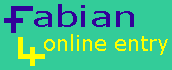 |
 |
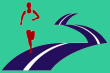 |
 |
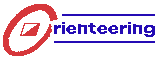 |
6 Entry Form Data Export Format
6.1 Table 4 describes the format of the "Entry Form Data" csv file.
Table 4 - Entry Form Data File Format
| Field Name | Description |
|---|---|
|
Form No. |
The entry form number |
| First Name | The first name of the contact entered in step 1 |
| Surname | The first name of the contact entered in step 1 |
| Competitors | The number of competitors still entered into the event on this form. I.e.
The count excludes cancelled competitors. Important Note: When printing address labels you may wish to set a filter on this field to exclude forms where the value = 0. This will exclude forms where all the competitors on the form have cancelled and those forms relating to the purchase of event options only (I.e. where the competitor/s have entered previously on another form number). Also see the description of 'Competitor Fees' below. |
| Online | True - for online entries False - for postal entries added via the web interface |
| Transaction ID | The SagePay transaction number. |
| Competitor Fees | The total fees for all competitors entered on this form (including cancelled competitors). If this figure is zero then it means the form was used for the purchase of event options only. |
| Option Fees | The total value of all event options purchased |
| Total Fees | The grand total of the competitor and option fees (or the total Adhoc Payment fee) |
| Date | The form creation date (i.e. for online entries the date of entry) |
| Address1 | From the step 1 Contact details data |
| Address2 | As above |
| City | As above |
| County | As above. This field may contain the Country. |
| Postcode | As above |
| Home tel | As above |
| Work tel | As above |
| Mobile tel | As above |
| As above | |
| Option1 name | The name of the first event option. The value contains the number requested 0 .. n. Tick box options have the value 0 or 1. |
| OptionN name | As above, repeated for all event options. |
| Special Request | The special request text, if any, as entered in step 3 Event specific details. |
|
Fabian4 - A division of Fabian Computers Ltd |